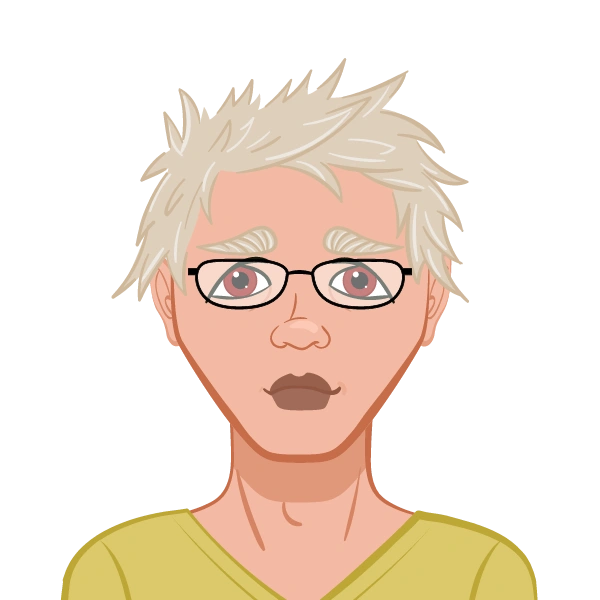- Understanding Multibody Design
- Benefits of Multibody Design
- Essential Multibody Techniques in SolidWorks
- Feature Scope and Local Operations
- Advanced Multibody Operations
- Combining Bodies
- Intersect with Solid Bodies
- Multibody Patterning and Indentation
- Patterning Bodies
- Indent Feature
- Tool Body Technique
- Finalizing the Multibody Design
- Conclusion
SolidWorks is a powerful tool for creating complex 3D models, widely used in engineering and design fields. One of its most valuable features is multibody design, which allows designers to create and manipulate multiple solid bodies within a single part file. This approach provides greater flexibility, making it ideal for applications in product design, sheet metal components, and mechanical assemblies. Mastering multibody design techniques is essential for anyone working with SolidWorks, as it enables precise control over assembly behavior, material assignments, and manufacturing feasibility. Whether you’re designing intricate mechanical systems or working on Multi-Body Dynamics Assignment Help, understanding these techniques will enhance your productivity and design efficiency. Students and professionals often find themselves struggling with complex modeling tasks, such as managing feature scope, combining bodies, or patterning parts efficiently. If you're looking for expert guidance to Solve my SolidWorks Assignment, our SolidWorks assignment help service provides tailored assistance to ensure high-quality solutions for your projects. Our team of experts is available to help you navigate challenging design scenarios and optimize your SolidWorks skills for better results.
Understanding Multibody Design

Multibody design in SolidWorks is a modeling approach where multiple solid bodies exist within a single part file. This method allows for more flexible design modifications and advanced operations such as combining, subtracting, and patterning bodies.
Benefits of Multibody Design
- Improved Design Flexibility
- Individual bodies can be modified independently without affecting the rest of the model.
- Multiple materials can be assigned to different bodies within the same part file.
- Better File Management
- Instead of managing multiple part files, everything remains in a single SolidWorks part file.
- Reduces the complexity of assemblies by allowing multiple components to be designed together.
- Advanced Modeling Operations
- Boolean operations (Add, Subtract, Intersect) allow for the creation of complex geometries.
- Multibody techniques enhance the design of sheet metal, injection-molded parts, and welded structures.
Essential Multibody Techniques in SolidWorks
Multibody parts offer a range of powerful tools to improve the design process. Below are some key techniques every SolidWorks user should master.
Feature Scope and Local Operations
Feature Scope
Feature Scope determines which bodies a feature will affect. This is particularly useful when applying cuts, fillets, or patterns to selective bodies in a multibody part.
Steps to Use Feature Scope:
- Select the feature (e.g., Cut-Extrude).
- Expand the Feature Scope section in the PropertyManager.
- Choose between All bodies or Selected bodies to limit modifications.
Local Operations
Local operations refer to modifications applied to specific bodies in a multibody part. These include:
- Fillets and chamfers for edge refinements.
- Shelling for creating thin-walled structures.
- Loft and sweep features for complex geometries.
Case Study: Multibody Design
A protective casing for an electronic device can be designed efficiently using multibody techniques:
- Create the base body using extrude and revolve features.
- Add additional bodies using separate extrudes or by importing bodies.
- Use boolean operations to combine or subtract material.
- Assign different materials to different bodies.
Advanced Multibody Operations
SolidWorks provides additional tools to manipulate multibody parts more efficiently. These advanced techniques allow designers to create intricate models with precision.
Combining Bodies
Combining solid bodies helps in creating complex parts without the need for separate assembly files. The Combine feature in SolidWorks allows three operations:
- Add – Merges multiple bodies into a single one.
- Subtract – Uses one body to remove material from another.
- Intersect – Creates a new body from overlapping regions of two or more bodies.
Case Study: Protective Screen
A protective screen for an industrial machine can be designed using the Combine feature:
- Model the frame and mesh as separate bodies.
- Use the Combine - Add option to merge them.
- Apply cut-extrude for ventilation holes.
Intersect with Solid Bodies
The Intersect feature allows designers to create complex geometries by calculating intersections between solid bodies.
Steps to Use Intersect:
- Select Intersect from the Features toolbar.
- Choose multiple solid bodies.
- Specify regions to keep or remove.
Case Study: Bowl Design
A bowl can be designed using Intersect:
- Create a cylindrical body for the bowl shape.
- Insert another solid sphere overlapping the cylinder.
- Use Intersect to remove unwanted portions, leaving a smooth inner surface.
Multibody Patterning and Indentation
Patterning Bodies
Patterning bodies allow duplication of solid bodies using linear, circular, or sketch-driven patterns.
Steps for Patterning Bodies:
- Select Linear Pattern from the Features toolbar.
- Choose Bodies to Pattern in the PropertyManager.
- Define the pattern direction, spacing, and number of instances.
This technique is particularly useful for repeatable components like bolt holes, gears, and ribs.
Indent Feature
The Indent feature enables designers to create cavity-like impressions on a target body using another body.
Steps to Apply Indent:
- Select the target body.
- Choose the tool body for indentation.
- Adjust clearance values as required.
Case Study: Indent Feature in Packaging
For packaging design, the Indent feature can create cavities for product placement inside a molded tray. This ensures accurate fits and minimizes material wastage.
Tool Body Technique
The Tool Body Technique involves using one body as a cutting tool to shape another body. This method is useful in mold design and complex part creation.
Using Tool Body Technique:
- Create a Tool Body with the desired shape.
- Use the Combine feature to subtract the tool body from the target body.
- Hide or delete the tool body once the operation is complete.
Finalizing the Multibody Design
Once the design process is complete, managing and refining the model ensures better usability and performance.
- Solid Bodies Folder: Organizes all solid bodies within the FeatureManager tree.
- Hide/Show Tree Items: Helps in better visualization and management of complex models.
- Deleting Solid Bodies: Removes unwanted solid bodies to clean up the design.
Conclusion
Mastering multibody design techniques in SolidWorks enhances modeling flexibility and improves efficiency. By leveraging tools such as Feature Scope, Patterning Bodies, Tool Body Techniques, and Combining Bodies, users can streamline the design process and improve manufacturability. If you're working on a SolidWorks project and need expert guidance, our SolidWorks assignment help service is here to assist you with detailed solutions and expert advice. Whether you are designing a product prototype, working on a university assignment, or refining an industrial component, SolidWorks offers powerful tools to optimize your workflow. Investing time in learning these techniques will pay off in improved accuracy, efficiency, and design quality. If you're facing challenges in your SolidWorks assignments, don't hesitate to seek professional assistance. Our team of experts is ready to guide you through the complexities of multibody design, ensuring that you achieve outstanding results. Let us help you turn your ideas into precise, manufacturable models with ease.