- Precision and Accuracy
- 3D Visualization
- Efficient Collaboration
- Rapid Prototyping and 3D Printing
- Transformation of Digital Models to Physical Prototypes
- Design Validation and Structural Integrity
- Tangible Communication with Clients
- Innovation and Marketing
- Streamlined Design Changes
- Seamless Updates Across Components
- Time and Effort Savings
- Enhanced Collaboration
- Budgetary Control
- Sustainability and Energy Efficiency
- Code Compliance and Documentation
- Detailed Construction Documentation
- Automated Bills of Materials (BOMs) and Schedules
- Cost Savings and Efficiency
- Early Issue Detection
- Parametric Modeling and Automation
- Enhanced Construction Planning
- Reduced Material Waste
- Future-Proofing
- Adaptability and Updates
- Integration with Emerging Technologies
- Continued Relevance
- Conclusion
In the ever-evolving field of architecture and construction, technology has become an indispensable tool for architects, engineers, and builders. Among the myriad of software applications available, SolidWorks stands out as a powerful and versatile solution with a wide range of applications, even extending to complete your Solidwork Assignment. While it is often associated with mechanical and industrial design, SolidWorks has increasingly found its way into architectural design and construction. In this blog post, we will explore the various benefits that SolidWorks brings to the table in the realm of architectural design and construction.
Precision and Accuracy
One of the foremost advantages of using SolidWorks in architectural design is the precision and accuracy it offers. SolidWorks is renowned for its parametric modeling capabilities, allowing architects and designers to create complex, mathematically accurate 3D models. This level of precision is crucial in architectural projects where millimeter-level accuracy can be the difference between a successful design and a costly mistake.
With SolidWorks, architects can create detailed 3D models of buildings, incorporating every element from structural components to plumbing and electrical systems. This level of detail not only ensures accuracy in design but also helps in detecting potential clashes or conflicts early in the planning stages, saving both time and resources in the construction phase.
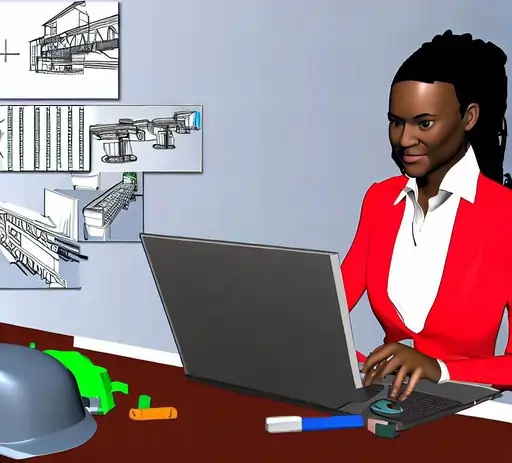
3D Visualization
Visualization is a key aspect of architectural design. SolidWorks excels in this area by providing robust 3D modeling and rendering capabilities. Architects can create highly realistic 3D visualizations of their designs, allowing clients and stakeholders to grasp the project's concept and aesthetics better.
This 3D visualization also aids in the decision-making process. Architects can experiment with various design options and materials, making it easier to explore alternatives and choose the most suitable design for a project. Moreover, SolidWorks' rendering tools can simulate real-world lighting conditions, enabling architects to assess how natural and artificial light will interact with the building, enhancing the overall design.
Efficient Collaboration
Collaboration is a cornerstone of architectural projects, involving architects, engineers, contractors, and various other stakeholders. SolidWorks offers a collaborative environment through its cloud-based platform, which allows team members to work on the same project simultaneously, regardless of their physical location.
This collaboration extends beyond just the design phase. SolidWorks enables architects to share their 3D models with engineers, contractors, and other collaborators in a format that can be easily imported into other software applications commonly used in the construction industry. This seamless integration streamlines communication and ensures that everyone is on the same page, reducing the likelihood of misunderstandings or errors.
Rapid Prototyping and 3D Printing
The integration of SolidWorks with rapid prototyping and 3D printing technologies marks a pivotal advancement in architectural design and construction. These technologies empower architects to transition seamlessly from digital models to tangible prototypes, fostering innovation, efficiency, and enhanced communication throughout the design process.
Transformation of Digital Models to Physical Prototypes
SolidWorks' compatibility with rapid prototyping and 3D printing technologies allows architects to bring their digital creations into the physical realm swiftly. By converting intricate 3D models into tangible prototypes, architects can gain a deeper understanding of spatial relationships, form, and scale that is difficult to achieve solely through digital simulations.
Design Validation and Structural Integrity
The ability to 3D print architectural components using SolidWorks holds immense value in validating design concepts and ensuring structural integrity. Architects can create scaled-down versions of complex building elements, enabling them to test load-bearing capacities, analyze stress distribution, and identify potential weaknesses before moving to the construction phase.
Architects can also use 3D-printed prototypes to simulate real-world scenarios, such as wind and seismic loads, to assess how the design responds under different conditions. This proactive approach to design validation enhances safety and minimizes the risk of unforeseen issues arising during construction.
Tangible Communication with Clients
When presenting architectural designs to clients, the ability to convey ideas tangibly can be a game-changer. SolidWorks' integration with 3D printing enables architects to produce detailed physical models of building facades, interior spaces, and structural components. These models offer clients a tangible representation of the project, facilitating a more profound understanding of the design's nuances and aesthetic appeal.
These physical models also foster better communication between architects and clients. Clients can physically interact with the prototype, providing feedback and making informed decisions based on a tactile understanding of the design. This level of engagement helps architects align their vision with the client's expectations, reducing misunderstandings and potential design changes down the line.
Innovation and Marketing
Architects often seek innovative ways to showcase their design prowess to potential clients and stakeholders. SolidWorks' compatibility with 3D printing enables architects to push the boundaries of creativity and craftsmanship. They can experiment with intricate and unique architectural details that might otherwise be challenging to communicate effectively using traditional methods.
These 3D-printed architectural prototypes serve as compelling marketing tools. Architects can present their innovative ideas in a tangible format that captures attention and communicates the project's distinctiveness. Such presentations are not only persuasive but also leave a lasting impression on clients, giving them a compelling reason to invest in the architect's vision.
Streamlined Design Changes
Flexibility in responding to design changes is a cornerstone of successful architectural projects. SolidWorks' parametric modeling capabilities offer architects a powerful tool for managing and implementing design alterations with efficiency and precision.
Seamless Updates Across Components
Design changes can originate from various sources, such as client preferences, regulatory adjustments, or unexpected site constraints. SolidWorks' parametric modeling features ensure that any alterations made to a component automatically propagate throughout the entire model. This interconnectedness ensures that all related elements are updated cohesively, maintaining consistency and accuracy across the design.
Time and Effort Savings
The traditional approach to design changes often involves extensive manual adjustments to various drawings, plans, and specifications. With SolidWorks' parametric modeling, architects can sidestep this labor-intensive process. Making a change to a specific aspect of the design leads to automatic updates in associated components and drawings. This streamlined approach significantly reduces the time and effort required to implement design changes, enabling architects to stay on schedule and avoid costly delays.
Enhanced Collaboration
Parametric modeling also enhances collaboration among project stakeholders. When design changes are made, everyone working on the project—architects, engineers, contractors, and clients—can access the updated information. This real-time synchronization ensures that everyone is on the same page, reducing the risk of misunderstandings and miscommunications that can arise from outdated information.
Budgetary Control
Incorporating design changes can have implications for project costs. By using SolidWorks to implement changes efficiently and accurately, architects can better manage budgetary considerations. The ability to quickly assess the impact of design alterations on the overall project cost allows architects to make informed decisions that align with financial constraints and project objectives.
Sustainability and Energy Efficiency
Sustainable and energy-efficient design is increasingly critical in modern architecture. SolidWorks provides tools for simulating the environmental performance of a building. Architects can analyze factors such as energy consumption, thermal comfort, and daylighting to optimize designs for sustainability.
This analysis helps architects make informed decisions about materials, insulation, and energy systems, ultimately leading to buildings that have a reduced environmental impact and lower operating costs. SolidWorks' sustainability analysis tools contribute to more eco-friendly and cost-effective architectural solutions.
Code Compliance and Documentation
In the world of architectural design and construction, adherence to building codes and regulations is non-negotiable. Failure to meet these standards can result in legal repercussions, delays, and compromised safety. SolidWorks steps in as an essential tool for architects in this regard by simplifying the process of achieving code compliance and generating comprehensive construction documentation.
Detailed Construction Documentation
SolidWorks provides architects with a suite of tools to create accurate and detailed 2D drawings, encompassing essential elements such as floor plans, elevations, and sections. These drawings are critical for conveying design intent to contractors, engineers, and other stakeholders involved in the construction process. The software's user-friendly interface empowers architects to translate complex 3D models into clear and comprehensive 2D representations.
These detailed drawings serve as a common language between architects and the construction team, ensuring that everyone is on the same page regarding design specifications, dimensions, and material choices. This alignment is vital for avoiding misunderstandings that can lead to costly rework or modifications during construction.
Automated Bills of Materials (BOMs) and Schedules
Generating accurate bills of materials (BOMs) and schedules is another essential aspect of architectural projects. These documents provide a comprehensive breakdown of all the materials required for construction, aiding in estimating project costs, managing procurement, and ensuring efficient resource allocation.
SolidWorks streamlines this process through automation. Architects can extract BOMs directly from their 3D models, ensuring accuracy and consistency throughout the documentation. This automation not only saves time but also reduces the likelihood of manual errors that could otherwise result in delays, budget overruns, or even compliance violations.
By providing architects with the tools to produce precise and comprehensive documentation, SolidWorks helps them navigate the intricate landscape of building codes, regulations, and standards with confidence.
Cost Savings and Efficiency
Cost efficiency is a critical consideration in architectural projects. SolidWorks contributes to cost savings and improved efficiency in multiple ways, starting from the early design phases to the construction and post-construction stages.
Early Issue Detection
One of the primary benefits of SolidWorks in architectural design is its ability to identify potential issues early on. Architects and designers can use the software's 3D modeling capabilities to simulate real-world scenarios and detect clashes, interferences, or design flaws that might otherwise go unnoticed until the construction phase.
By spotting these issues in the virtual environment, architects can make necessary adjustments before any physical construction begins. This proactive approach prevents costly errors and rework during construction, saving both time and resources.
Parametric Modeling and Automation
SolidWorks' parametric modeling capabilities enable architects to create designs that are inherently connected. When a change is made to one part of the model, all related components adjust automatically. This feature is immensely beneficial in scenarios where design iterations are common or where changes are requested by clients or regulatory bodies.
Moreover, automation features in SolidWorks streamline repetitive tasks, allowing architects to focus more on creative and strategic aspects of their projects. This not only improves productivity but also contributes to the overall quality of the design by giving architects the time and space to explore innovative solutions.
Enhanced Construction Planning
Accurate 3D models generated in SolidWorks can have a profound impact on construction planning and execution. Contractors can use these models to visualize the construction process, identify potential conflicts, and optimize the sequencing of tasks. This leads to more efficient resource allocation, reduced downtime, and improved overall project management.
Additionally, contractors can leverage SolidWorks' 3D models for more precise cost estimates. The detailed visualizations aid in accurately quantifying materials, labor, and other resources required for the project. This increased accuracy translates to better budgeting and cost control throughout the construction process.
Reduced Material Waste
Accurate 3D models enable architects and contractors to plan construction with a level of detail that reduces material waste. By visualizing how different components come together and understanding how they interact, construction teams can order materials with greater precision. This minimizes over-ordering, under-utilization, and unnecessary waste, contributing to both cost savings and environmental sustainability.
Future-Proofing
The architectural field is characterized by continuous innovation, with new technologies, materials, and design philosophies emerging regularly. Architects and firms need tools that can adapt to these changes and help them stay ahead of the curve. SolidWorks is a software solution that embraces this need for future-proofing.
Adaptability and Updates
SolidWorks is designed to evolve with the industry. The software provider continually updates and enhances its features to keep up with technological advancements and industry trends. By incorporating SolidWorks into their workflow, architects and firms can access the latest tools, capabilities, and methodologies that can enhance their design processes and project outcomes.
Integration with Emerging Technologies
The architectural landscape is increasingly influenced by technologies such as virtual reality (VR), augmented reality (AR), and artificial intelligence (AI). SolidWorks' compatibility with these technologies ensures that architects can seamlessly integrate them into their design and presentation processes. This not only enhances client engagement but also allows architects to explore new ways of visualizing and communicating their ideas.
Continued Relevance
As the architectural field continues to evolve, those who embrace technology like SolidWorks are better positioned to meet the demands of the future. Architectural practices that harness the capabilities of such software are more likely to remain competitive, relevant, and adaptable to changing client expectations and industry standards.
Conclusion
SolidWorks, originally developed for mechanical design, has proven to be an invaluable asset in architectural design and construction. Its precision, 3D visualization capabilities, collaborative tools, and compatibility with emerging technologies make it a versatile and indispensable tool for architects, engineers, and contractors. By leveraging SolidWorks, architects can not only create stunning and sustainable designs but also streamline their workflows, reduce errors, and improve collaboration among project stakeholders. As the architectural industry continues to evolve, SolidWorks stands as a reliable partner in the pursuit of innovative, efficient, and sustainable building solutions. Architects who embrace this technology are well-positioned to meet the challenges and opportunities of the future.
