Need assistance with designing a functional padlock inner page? Our experts, are here to help you with your assignments at Solidworks Assignment Help. With extensive experience in mechanical engineering and 3D modelling, we can guide you in your assignment, provide optimization strategies, and offer insights on code implementation. Unlock your potential and create secure padlock inner pages with expert assistance.
- Padlocks have been a security staple for centuries, providing a dependable way of protecting valuable possessions. While the outer casing of a padlock is frequently the first line of defense, the inner workings of the lock truly determine its security and functionality. Creating a functional padlock inner page necessitates careful consideration of the various components and mechanisms that interact to ensure the lock's proper operation.
- We will delve into the fascinating world of designing a functional padlock inner page using 3D modeling techniques in this blog. We'll
- walk through the steps of creating a digital representation of the inner page, optimizing the design for better performance, and bringing it to life with 3D printing. In addition, we will show how code can be used to visualize and simulate the inner page design, providing a more in-depth understanding of its mechanics.
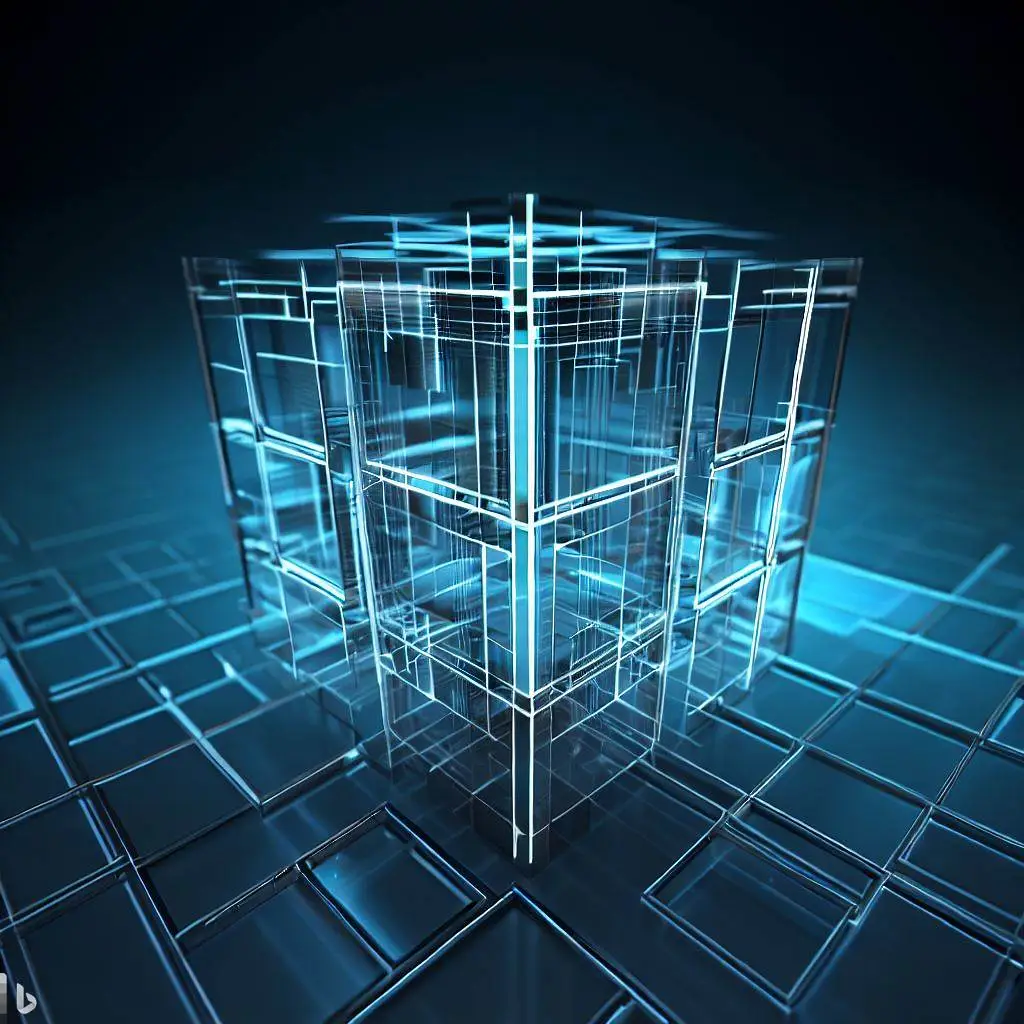
- Before embarking on the design journey, it is critical to understand the inner page of a padlock. The inner page contains components such as the keyway, tumblers, springs, and other mechanisms that allow the lock to be locked and unlocked securely. Each component serves a specific purpose in the operation of the lock, and understanding their interactions is critical for creating an effective inner page design.
- The selection of appropriate 3D modeling software is critical for creating a digital representation of the padlock inner page. Blender, AutoCAD, and Fusion 360 are examples of powerful tools for creating intricate designs with precision. These software packages provide a variety of features and functionalities that enable designers to realize their creative visions.
- Designing the padlock inner page entails sketching and modeling individual components while taking dimensions, alignment, and interaction into account. Designers can visualize and refine their designs before moving forward by utilizing the capabilities of 3D modeling software.
- The inner page design must be optimized to ensure functionality and ease of manufacture. Filleting sharp edges, adjusting tolerances, and incorporating 3D printing supports can all improve the performance and durability of the inner page. Material selection is also critical, as the material used in 3D printing affects the strength and reliability of the final product.
- In the following sections, we will go over each step in greater detail, providing insights, practical tips, and code snippets to help you create a functional padlock inner page. So, let's go on this exciting adventure and discover the secrets of designing a strong and secure padlock inner page using 3D modeling and code implementation.
Understanding the Inner Page of a Padlock
Choosing 3D Modeling Software
Making the Inner Padlock Page
import bpy
# Set up the scene
bpy.ops.object.select_all(action='DESELECT')
bpy.ops.object.select_by_type(type='MESH')
bpy.ops.object.delete()
# Create the keyway
keyway_length = 20
keyway_width = 10
keyway_depth = 5
bpy.ops.mesh.primitive_cube_add(size=keyway_length, location=(0, 0, 0))
keyway = bpy.context.active_object
keyway.name = 'Keyway'
bpy.ops.object.select_all(action='DESELECT')
# Create the tumblers
num_tumblers = 4
tumbler_radius = 5
tumbler_height = 15
for i in range(num_tumblers):
angle = i * (2 * 3.14159 / num_tumblers)
x = tumbler_radius * cos(angle)
y = tumbler_radius * sin(angle)
z = tumbler_height / 2
bpy.ops.mesh.primitive_cylinder_add(radius=tumbler_radius, depth=tumbler_height, location=(x, y, z))
tumbler = bpy.context.active_object
tumbler.name = f'Tumbler_{i+1}'
bpy.ops.object.select_all(action='DESELECT')
# Create the springs
spring_radius = 2
spring_height = 10
for i in range(num_tumblers):
angle = i * (2 * 3.14159 / num_tumblers)
x = (tumbler_radius + spring_radius) * cos(angle)
y = (tumbler_radius + spring_radius) * sin(angle)
z = spring_height / 2
bpy.ops.mesh.primitive_cylinder_add(radius=spring_radius, depth=spring_height, location=(x, y, z))
spring = bpy.context.active_object
spring.name = f'Spring_{i+1}'
bpy.ops.object.select_all(action='DESELECT')
# Arrange the components
tumblers = bpy.data.objects['Tumbler_1']
for i in range(2, num_tumblers + 1):
tumblers = tumblers.join([bpy.data.objects[f'Tumbler_{i}']])
springs = bpy.data.objects['Spring_1']
for i in range(2, num_tumblers + 1):
springs = springs.join([bpy.data.objects[f'Spring_{i}']])
keyway.select_set(True)
bpy.context.view_layer.objects.active = keyway
bpy.ops.object.join()
tumblers.select_set(True)
bpy.context.view_layer.objects.active = tumblers
bpy.ops.object.join()
springs.select_set(True)
bpy.context.view_layer.objects.active = springs
bpy.ops.object.join()