The Fundamental Significance of Elevation Views in SolidWorks Assignments
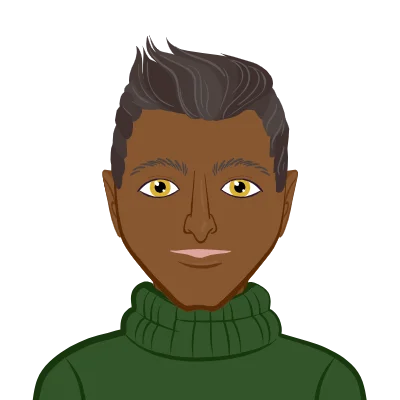
SolidWorks, an indispensable tool in the arsenal of aspiring engineers and designers, opens a world of boundless possibilities in the dynamic realm of 3D design. In the intricate web of techniques and skills demanded for triumphant navigation of SolidWorks assignments, the concept of elevation views emerges as an unequivocal linchpin. In this comprehensive exploration, our mission extends far beyond the surface, seeking to unravel the intricate layers that constitute elevation views. We endeavor to shed light on their multifaceted importance, offering insight into their pivotal role in shaping the landscape of intricate 3D designs.
Moreover, our journey is not limited to mere elucidation. We are driven by a higher purpose: to empower students with the knowledge and expertise to harness the full potential of elevation views. Our mission is to equip them not only to meet the requisites of their SolidWorks assignments but also to elevate their capabilities, allowing them to soar to new heights of excellence within this innovative realm. With a steadfast commitment to learning and innovation, students can unlock the door to limitless opportunities in the fascinating world of 3D design, where their ideas can take flight and transform the future. If you require assistance with your SolidWorks 3D Drawing assignment, consider this guide as your valuable resource to navigate the complexities and excel in your endeavors.

The Essence of Elevation Views in the Design Process
Elevation views, often misconceived as simplistic 2D renditions of intricate 3D objects, possess a profound and multifaceted significance within the realms of design and engineering. These views transcend their initial surface-level appearance, revealing themselves as the quintessential bridge that spans the chasm between the intricacies of a 3D object's composition and the indispensable necessity for a 2D medium. It is within this medium that communication becomes seamless, and meticulous analysis is rendered possible. Elevation views, in essence, act as the critical translator, transforming the intricate three-dimensional design into an intelligible language, comprehensible to designers, engineers, and stakeholders alike. In doing so, they not only facilitate effective communication but also serve as invaluable tools for design validation and refinement, making them an integral aspect of the design and engineering process.
Navigating the Creation of Elevation Views in SolidWorks
To embark on a journey of mastery in SolidWorks assignments, students must not only recognize the importance of elevation views but also comprehend the intricacies of their creation. The process begins with the selection of the most suitable view orientation that aligns with the design's specific requirements. SolidWorks offers an array of tools for this task, such as the "View Orientation" command, which allows students to establish the desired viewpoint with precision.
Once the view orientation is set, the subsequent step involves the insertion of the 3D model into the drawing. Through the "Insert > Drawing View > Model" command, students can seamlessly transition from the 3D model to the 2D drawing, preserving the essence of their design. Following this, students can pinpoint the exact face of the 3D object that corresponds to the desired elevation view, a task made intuitive by SolidWorks' user-friendly interface. To enhance the clarity and depth of the elevation view, adjustments to the scale and the addition of annotations, dimensions, and notes are encouraged, ensuring that the representation is as informative as it is visually appealing.
Section Views: Unveiling the Inner Blueprint of Design Analysis
Section views, often regarded as the unsung heroes of design analysis, offer a unique and insightful perspective into the intricate internal workings of 3D objects. Students, whether in the fields of mechanical engineering, architecture, or product design, embarking on their SolidWorks assignments will soon come to realize that section views are not mere tools; they are indispensable instruments in their relentless pursuit of design excellence.
These section views transcend the superficial and reveal the hidden complexities, vital dimensions, and inner intricacies that reside within their designs. In essence, they serve as the very cornerstone of thorough design scrutiny and understanding. Therefore, students are not only encouraged but also urged to embrace section views not merely as tools but as profound gateways leading to a comprehensive comprehension of their creations and the definitive path toward attaining design mastery.
Precision in Crafting Section Views
The path to mastering section views commences with the definition of the cutting plane—a virtual scalpel that determines the section view's composition. Through the versatile "Reference Geometry" command in SolidWorks, students can meticulously carve out the cutting plane, ensuring an accurate and revealing section view.
Once the cutting plane is meticulously established, students can breathe life into the section view using SolidWorks' "Insert > Drawing View > Section" command. This command empowers students to select the cutting plane and generate a 2D section view of the 3D object, essentially offering a visual dissection of their design. However, the utility of SolidWorks extends beyond mere representation. Students have the freedom to manipulate the section view, adjusting its position and rotation to spotlight specific internal features or critical design aspects. Annotations, dimensions, and notes can then be seamlessly integrated into the section view, ensuring that it conveys the intended message with unparalleled clarity.
Deciphering the Power of Plan Views in Design Representation
Plan views, sometimes interchangeably referred to as top views, offer designers an invaluable bird's-eye perspective of a 3D object's upper surface. Far from being mere embellishments, plan views stand as indispensable components in architectural and engineering drawings. They serve as the bedrock for depicting intricate layouts, spatial arrangements, and the seamless interaction of various components. In the intricate landscape of SolidWorks assignments, the significance of acquiring a profound understanding of plan views cannot be overstated. It is the mastery of these views that paves the way for successful design outcomes and elevates students to the echelons of SolidWorks proficiency.
Crafting Plan Views with Finesse
The voyage to master plan views in SolidWorks embarks with the meticulous selection of the view orientation that faithfully encapsulates the desired top view. SolidWorks, being a beacon of versatility, provides an extensive toolbox for this crucial task, ensuring that students can seamlessly align the 3D model with their creative vision.
Once the view orientation is firmly established, students can employ the "Insert > Drawing View > Model" command to introduce the 3D model into their drawing canvas. SolidWorks' flexibility shines through as students can manipulate the view, rotating the model as needed to achieve the perfect top view. To elevate the representation further, annotations, dimensions, and pertinent notes can be seamlessly incorporated into the plan view, rendering it a comprehensive and informative representation of the object's upper surface.
Beyond Visualization: The Integration of Bioclimate Considerations
In the contemporary landscape of design, sustainability and ecological consciousness reign supreme as driving forces shaping the future of our built environment. The concept of bioclimate, firmly entrenched within the expansive realm of architectural and environmental design, embodies a comprehensive study of climate's profound influence on living organisms and the fundamental aspects of human comfort. This holistic approach transcends mere aesthetics and structural considerations; it is a profound philosophy that seeks to harmonize architectural creations seamlessly with their natural surroundings. In doing so, it fosters a deeply symbiotic relationship between design and the environment, one that holds the promise of a greener, more sustainable, and harmonious future for all.
Infusing Bioclimate Aspects into SolidWorks Masterpieces
SolidWorks, often recognized as a visualization tool, possesses the latent potential to be an ally in the quest for bioclimatic design excellence. This holistic approach requires students to embrace a multifaceted understanding of design elements, transcending the boundaries of mere representation.
- Shading Analysis
- Ventilation and Airflow
- Material Properties
- Energy Simulation
- Green Building Design
Leveraging SolidWorks' robust simulation capabilities, students can embark on in-depth shading analyses. By simulating how shadows interact with their designs throughout the day and across seasons, students can unlock the potential to optimize shading solutions, elevating energy efficiency to new heights.
Simulating airflow and ventilation patterns within SolidWorks empowers students to craft designs that offer optimal natural ventilation and thermal comfort. In the realm of bioclimatic design, where comfort and energy efficiency are paramount, this consideration is a cornerstone.
SolidWorks allows students to specify material properties, a critical facet of modeling heat absorption, reflection, and transmission under varying environmental conditions. By choosing the right materials, students can contribute significantly to sustainability and energy efficiency in their designs.
The energy simulation tools integrated into SolidWorks enable students to meticulously assess the energy consumption of their designs. This information serves as a guiding light, illuminating areas for improvement and ensuring that designs align with the principles of sustainability and energy efficiency.
The incorporation of green building practices, including renewable energy sources, rainwater harvesting, and sustainable materials, into SolidWorks designs is not a mere option but an imperative. It transforms designs into beacons of environmental responsibility, offering a glimpse into a future where design serves as a catalyst for positive change.
Conclusion: A Multifaceted Tapestry of SolidWorks Mastery
In the dynamic and ever-evolving landscape of SolidWorks assignments, elevation views, section views, plan views, and the seamless integration of bioclimate considerations stand as the linchpins, weaving together a rich and multifaceted tapestry of design excellence. These skills, far from being mere academic obligations, are indeed the keys that unlock the doors to a realm where innovation, sustainability, and ecological harmony harmoniously converge. As students ardently practice and master these techniques, they embark on a transformative journey, one that not only propels their success in SolidWorks assignments to new heights but also positions them as visionary torchbearers of a brighter, more sustainable future.
In this future, design transcends its traditional boundaries, becoming synonymous not only with efficiency and sustainability but also with the promise of a profoundly positive and lasting impact on the world at large. As the torchbearers of this design revolution, students have the unique opportunity to shape a world where every creation is a testament to human ingenuity and environmental responsibility. It is a world where designs not only function flawlessly but also harmonize with the ecosystem, contributing to a greener and more sustainable planet.