- Understanding the Core Concepts of Assembly Editing
- 1. Mate Types and Mate Errors
- 2. Replacing and Modifying Components
- 3. Converting Parts and Assemblies
- Applying Core Skills: Assembly Editing in Action
- Assignment Scenario:
- 1. Troubleshooting an Assembly
- 2. Replacing and Reloading Missing Components
- Enhancing Efficiency: Component Patterns in Assemblies
- 1. Linear Component Pattern
- 2. Circular Component Pattern
- 3. Sketch Driven and Pattern Driven
- Finalizing the Assembly: Practical Tips for Students
- Conclusion
In the dynamic world of mechanical design and CAD modeling, mastering assemblies in SolidWorks is a game-changer for engineering students. Unlike basic part modeling, assemblies involve a higher level of complexity — requiring students to understand relationships between components, apply precise motion constraints, and manage interdependencies that impact the entire system. Whether you're working on robotic mechanisms, machinery layouts, or structural frames, SolidWorks assembly assignments push you to think beyond isolated parts and into the realm of real-world engineering functionality.
For many students, this leap can feel overwhelming. Broken mates, missing references, pattern repetitions, and design changes often turn assignments into time-consuming challenges. That’s where having a structured approach — and sometimes the right SolidWorks Assignment Helper — becomes invaluable.
This in-depth blog is designed to guide students through the most essential aspects of assembly editing, including how to identify mate errors, replace or convert components, apply component patterns effectively, and troubleshoot errors like a pro. If you’re currently stuck or looking to improve your skills, this post will serve as a go-to resource. And for those who need additional support, our expert Assembly Assignment Help services are always available to give you an academic edge.
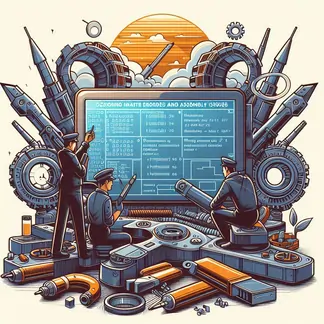
Understanding the Core Concepts of Assembly Editing
SolidWorks assemblies (.SLDASM files) are created by combining multiple part files (.SLDPRT) using mating constraints, configurations, and design rules. The more complex your model becomes, the more intricate your assembly relationships grow. That’s why it’s important to understand the core concepts that govern successful assembly editing.
Here are three essential areas every student must grasp when working with assemblies.
1. Mate Types and Mate Errors
Mates define how components relate to one another in space. For example, concentric mates align cylindrical faces, while coincident mates join planar surfaces. These are essential for defining movement, restrictions, and fixed positions.
However, issues arise when:
- Mates are overdefined, meaning they conflict with one another.
- Mates become broken due to missing geometry (like a face no longer present).
- Suppressed or deleted parts affect mating constraints.
Fixing Mate Errors:
- Use the Mate Controller to view and isolate problematic mates.
- Right-click and suppress a mate before deleting it permanently.
- Always rebuild the assembly (Ctrl + B or Ctrl + Q) to reflect changes.
These techniques are crucial in handling assignments where assemblies need refinement, motion correction, or debugging.
2. Replacing and Modifying Components
Assignments often require replacing existing parts in an assembly — for example, substituting a deprecated actuator or changing a gear's specification.
How to Replace a Component:
- Right-click on the part in the FeatureManager and choose Replace Components.
- Navigate to the new part file.
- Recheck the mates — they might require manual redefinition depending on geometry changes.
Why This Matters in Assignments:
- Geometry mismatches may cause downstream errors.
- Missing planes or reference features might require re-mating or redesigning the structure.
Best Practices:
- Always back up the original assembly before making major replacements.
- Ensure new parts have identical reference planes or named geometry if possible.
Using these principles, students can confidently modify assemblies to meet updated project specifications.
3. Converting Parts and Assemblies
Conversion is a skill many assignments demand — especially when working across different stages of design or simulation.
Scenarios You May Encounter:
- Converting a multi-body part into an assembly to enable motion or interference analysis.
- Flattening an assembly into a single part for simulation or BOM simplification.
How to Convert:
- Use Save Bodies to split multi-body parts.
- Use Save As > Part for converting assemblies.
- Be cautious: you may lose mates or motion constraints.
Understanding conversions helps with creating simplified versions for analysis, sharing across teams, or preparing for CAM software.
Applying Core Skills: Assembly Editing in Action
Let’s apply these concepts in a practical context — the kind you might see in your assignment brief.
Assignment Scenario:
You’re given a robotic pick-and-place arm with multiple sub-assemblies. The task is to:
- Replace outdated servo motors.
- Fix broken mates.
- Apply circular patterns for fasteners.
- Convert one sub-assembly into a part for simulation.
This type of assignment will test your knowledge of editing, troubleshooting, and smart modeling.
1. Troubleshooting an Assembly
Assembly issues are inevitable in student projects. Components go missing. References break. Mates conflict. Knowing how to troubleshoot can save you hours.
How to Troubleshoot:
- Look for warning icons in the FeatureManager.
- Use AssemblyXpert to analyze performance issues.
- Suppressed parts might be hiding broken mates.
- Use Isolate to focus on the problem component.
Common Student Mistakes:
- Ignoring rebuild warnings.
- Deleting instead of suppressing mates (leading to irreversible errors).
- Failing to check if paths to external files are broken (especially on shared university systems).
Getting stuck here? It might be time to seek SolidWorks assignment help from experienced CAD professionals to resolve deeply rooted issues.
2. Replacing and Reloading Missing Components
In collaborative or classroom environments, it's common to open an assembly file and see “? Missing” next to a component.
How to Fix This:
- Use Find References to identify broken paths.
- Right-click the component > Replace Component.
- Use File > Open > References to reload correct paths before opening.
Best Practices:
- Always package your project using Pack and Go when moving between systems.
- Avoid renaming files outside SolidWorks — it breaks links.
Enhancing Efficiency: Component Patterns in Assemblies
Component patterns are essential for reducing file size and modeling time, especially when you need to place repeated parts like fasteners, pins, or blades.
These tools replicate components according to defined rules and spatial logic.
1. Linear Component Pattern
Use Case: Bolts along a straight edge, chain links, machine rails.
How To:
- Select a seed component.
- Choose a direction reference (edge, sketch line, axis).
- Define spacing and number of instances.
2. Circular Component Pattern
Use Case: Screws around a flange, turbine blades, rotational symmetry.
Steps:
- Select rotation axis (face edge or model axis).
- Define total angle and number of copies.
- Preview and validate interferences.
Make sure to consider angular spacing if the pattern involves moving parts.
3. Sketch Driven and Pattern Driven
These are advanced techniques, usually covered in later assignments or capstone projects. They're excellent for students modeling complex machinery with non-uniform repetition.
Component Pattern Tips:
- Avoid overloading assemblies with unnecessary patterns.
- Use suppression for performance improvement when simulating or rendering.
- Lock rotation for fasteners to avoid unintended degrees of freedom.
Finalizing the Assembly: Practical Tips for Students
When you’ve edited your assembly, it’s time to finalize and validate your work before submission or simulation.
Here’s how to wrap up your assembly with confidence:
- Run Interference Detection to find overlaps between components.
- Use Motion Study to validate movement — especially for robotic arms or mechanical linkages.
- Check BOM consistency for all parts included.
Before you submit your assignment, ensure:
- All mates are defined.
- No errors or warnings remain in FeatureManager.
- The project is saved with all references using Pack and Go.
If your project includes real-world complexity — like replacing parts from external libraries, resolving mate logic, or applying advanced patterns — it's perfectly reasonable to reach out for SolidWorks assignment help to double-check your work or get expert input.
Conclusion
SolidWorks assembly editing is a deep and powerful skill that connects design theory to practical application. Whether you're replacing components, fixing mates, or applying component patterns, your ability to navigate assemblies will directly impact your success in academic and professional environments.
By mastering:
- Mate logic and error handling
- Component replacements
- Conversion between part types
- Assembly troubleshooting
- Component patterns
—you build not just good assignments but real engineering intuition.
Don’t let complexity slow you down. With the right strategies, tools, and access to quality SolidWorks assignment help, you can handle even the most challenging tasks with confidence.
.webp)