- Understanding the Basics: Kinematics vs. Dynamics
- Kinematics: The Foundation of Motion Analysis
- Dynamics: Unraveling the Forces Behind Motion
- Leveraging SolidWorks for Motion Simulation
- Navigating the SolidWorks Interface
- Setting Up a Motion Study
- Interpreting Simulation Results
- Troubleshooting Common Errors
- Addressing Convergence Issues
- Fine-Tuning Simulation Settings
- Learning Resources and Additional Support
- Online Tutorials and Forums
- Seeking Help from Experts
- Conclusion
Motion analysis serves as a captivating gateway into the world of mechanical engineering, offering students a unique perspective on the dynamic nature of motion and its profound implications in various applications. As students embark on the journey to unravel the intricacies of motion analysis, they encounter a spectrum of challenges that demand both curiosity and perseverance. If you need assistance with your motion analysis assignment, diving into this field not only enhances students' understanding of mechanical systems but also equips them with valuable analytical skills crucial for success in the field of engineering.
The allure of motion analysis lies in its ability to unveil the mysteries of movement, be it the graceful dance of mechanical components or the precise articulation of industrial machinery. However, beneath the surface of this captivating field lies a terrain of complexities that can be daunting for students. This blog aims to illuminate the common challenges faced by students venturing into motion analysis and provide practical solutions to navigate this terrain successfully.
In the expansive realm of mechanical engineering, motion analysis stands as a cornerstone, influencing design, optimization, and performance across a myriad of industries. It delves into the core principles governing motion, from the subtle nuances of kinematics to the profound forces shaping dynamic systems. As students immerse themselves in this field, the initial fascination often collides with the intricacies inherent in understanding and applying theoretical concepts.
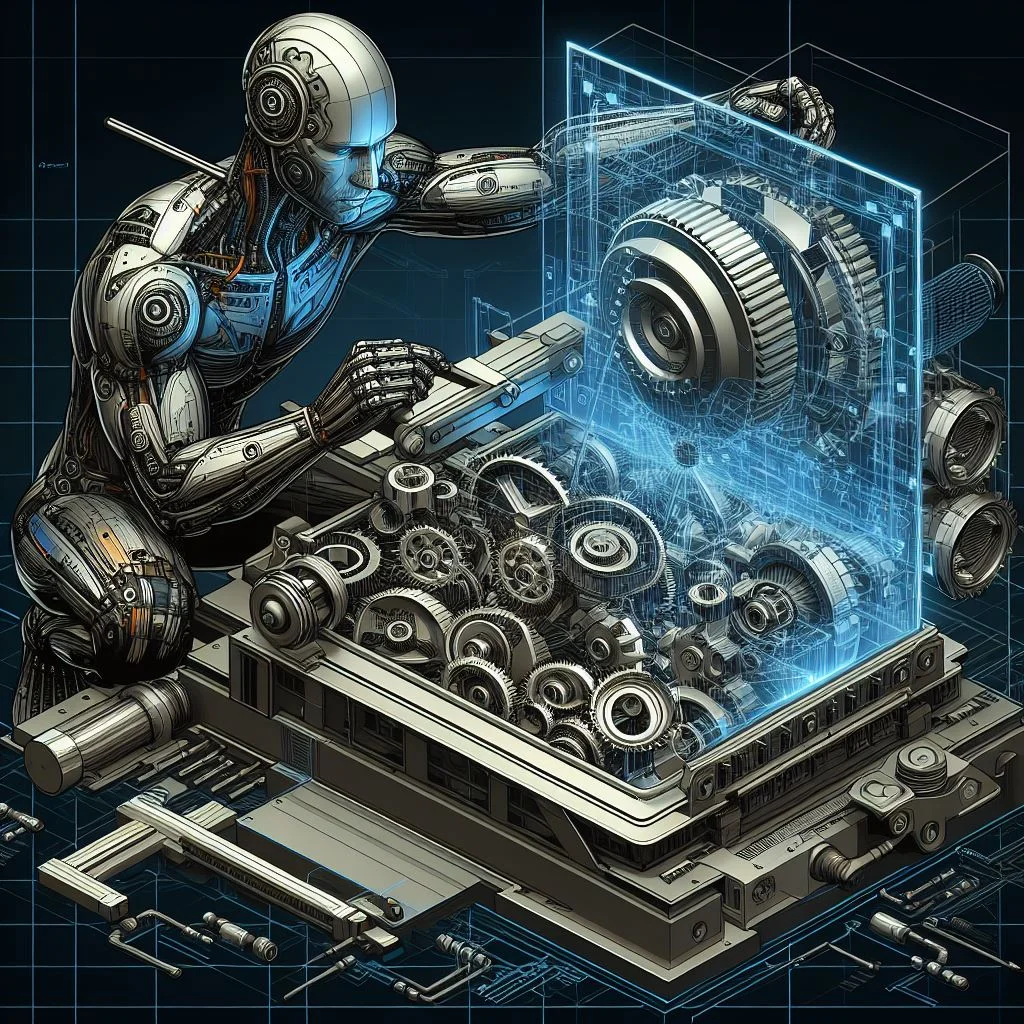
One of the primary challenges encountered by students is the nuanced differentiation between kinematics and dynamics. Kinematics, the study of motion without considering its underlying causes, lays the foundation for understanding displacement, velocity, and acceleration. It is the canvas upon which the art of motion analysis is painted. However, the transition to dynamics, which explores the forces propelling motion, introduces a layer of complexity that can be overwhelming.
Navigating through this intellectual landscape requires not only a theoretical grasp but also practical proficiency, often achieved through tools like SolidWorks. The interface of SolidWorks, while robust and feature-rich, can pose a significant hurdle for students unfamiliar with its intricacies. The challenge lies not only in mastering the various menus and tools but also in seamlessly integrating them to construct meaningful motion studies.
Setting up a motion study is an art in itself, demanding a meticulous approach to defining constraints, specifying motion parameters, and establishing realistic conditions. Many students encounter difficulties in this phase, leading to simulations that may not accurately represent real-world scenarios. The importance of this foundational step cannot be overstated, as the quality of the motion study profoundly influences the reliability of subsequent analyses.
Once the simulation is set in motion, another challenge emerges in the form of interpreting the results. The plethora of data, charts, and graphs generated by the simulation can be overwhelming, especially for those new to the field. Deciphering the intricacies of motion behavior from these outputs requires a keen eye and a comprehensive understanding of the underlying principles—a skill that develops with experience and guidance.
As students delve into motion analysis, they may also encounter convergence issues, where simulations fail to reach a stable solution. Identifying the root causes of convergence problems and implementing effective troubleshooting strategies is crucial for ensuring the accuracy and reliability of analyses. Fine-tuning simulation settings further adds to the complexity, as students must navigate a delicate balance between accuracy and computational efficiency.
In addressing these challenges, it is imperative to recognize that the journey of mastering motion analysis is inherently iterative. Trial and error, accompanied by a willingness to seek guidance and learn from both successes and failures, form the bedrock of proficiency in this field. Online tutorials, forums, and the wisdom shared by seasoned experts serve as invaluable resources in this collective learning process.
Understanding the Basics: Kinematics vs. Dynamics
Motion analysis begins with a foundational understanding of kinematics, where students explore the essential principles governing motion without delving into the forces that cause it. Kinematics provides a framework for comprehending how objects move, addressing key parameters like displacement, velocity, and acceleration. Mastering kinematics is akin to learning the language of motion, allowing students to describe and analyze movements accurately.
To enhance this understanding, students should engage in practical applications and real-world examples. By visualizing kinematic concepts in everyday scenarios, such as the motion of vehicles on a road or the dynamics of a swinging pendulum, students can bridge the gap between theoretical knowledge and practical application. Hands-on exercises and interactive simulations can further reinforce these concepts, transforming abstract ideas into tangible insights.
Moving beyond kinematics, students encounter dynamics, which introduces the pivotal role of forces in shaping motion. While kinematics sets the stage, dynamics provides the plot by uncovering the "why" behind motion. This transition can be challenging, as students must now integrate their knowledge of forces, masses, and accelerations into a cohesive understanding of how systems behave under the influence of external influences.
To facilitate this transition, educators and resources should emphasize real-world examples where dynamics come into play. Whether it's exploring the physics of a moving car, a swinging pendulum, or the complexities of planetary motion, practical applications can illuminate the principles of dynamics. Additionally, encouraging students to solve dynamic problems through collaborative projects fosters a deeper grasp of how forces interact with motion in various contexts.
Kinematics: The Foundation of Motion Analysis
Motion analysis begins with understanding kinematics, the study of motion without considering its underlying causes. Students often face challenges in grasping the fundamental concepts of displacement, velocity, and acceleration.
In the realm of kinematics, the concept of displacement refers to the change in an object's position concerning its initial and final points. Mastering this involves grasping the significance of vector quantities and the subtleties of positive and negative displacement.
Velocity, another fundamental kinematic parameter, represents the rate of change of an object's displacement with respect to time. Students frequently struggle with differentiating between average velocity and instantaneous velocity, a hurdle that can be overcome by practical examples and real-world applications.
Acceleration, the third cornerstone of kinematics, measures the rate of change of velocity. Clarifying misconceptions about constant and variable acceleration, along with providing relatable examples, is essential for students to conquer this aspect of motion analysis.
Dynamics: Unraveling the Forces Behind Motion
Moving beyond kinematics, dynamics introduces the forces influencing motion. Students may struggle with concepts like Newton's laws and the application of forces in various scenarios.
Newton's laws of motion form the backbone of dynamics, outlining how forces interact with objects to influence their motion. Overcoming challenges in understanding these laws involves breaking them down into practical examples, demonstrating their application in everyday scenarios.
The application of forces is another critical aspect of dynamics. Students often face difficulties in comprehending how forces act on different objects, leading to inaccuracies in motion analysis simulations. Addressing these challenges involves providing clear explanations, interactive examples, and practical demonstrations.
Leveraging SolidWorks for Motion Simulation
SolidWorks stands as a cornerstone in the world of motion analysis, providing a robust platform for engineers and students alike. Navigating the SolidWorks interface, however, can be a daunting task for beginners. The abundance of features and tools might initially overwhelm students, hindering their ability to harness the full potential of this powerful software.
To alleviate this challenge, it's essential for students to familiarize themselves with the key components of the SolidWorks interface. The toolbar, feature manager, and property manager are foundational elements that lay the groundwork for a successful motion analysis. Taking the time to explore and understand these features will empower students to navigate SolidWorks seamlessly.
Once the interface becomes less intimidating, students can delve into setting up a motion study—a pivotal aspect of motion analysis. Here, the challenge often lies in defining realistic constraints and boundary conditions. Unrealistic settings can lead to inaccurate simulations, rendering the entire analysis unreliable. Providing students with practical advice on establishing accurate parameters ensures their motion studies yield meaningful results.
Interpreting simulation results is another area where students commonly face hurdles. SolidWorks generates a plethora of data, including motion plots, graphs, and reports. Deciphering this information requires a keen eye and an understanding of how each element contributes to the overall analysis. Offering insights into the interpretation process equips students with the skills to derive valuable conclusions from their simulations.
By breaking down the intricacies of SolidWorks for motion simulation, students can overcome the initial learning curve and harness its capabilities effectively. This not only enhances their proficiency in motion analysis but also instills confidence in utilizing advanced tools for engineering simulations.
Navigating the SolidWorks Interface
Navigating the SolidWorks interface is a crucial skill for students entering the realm of motion analysis. While SolidWorks offers a robust set of tools for simulations, beginners often find its interface overwhelming. To address this challenge, it's essential to break down the key features, menus, and tools systematically. Start by familiarizing yourself with the workspace layout, understanding the purpose of each toolbar, and recognizing commonly used icons. By providing step-by-step guidance, students can gain confidence in navigating the SolidWorks interface, ensuring a smoother transition from theory to practical application in motion analysis projects. This foundational knowledge sets the stage for more advanced and successful simulations.
Setting Up a Motion Study
Creating an effective motion study within SolidWorks is crucial for accurate analysis. Often, students encounter challenges in this phase, such as improper boundary conditions and unrealistic constraints, leading to inaccurate simulations. To mitigate these issues, a step-by-step approach is necessary.
Guiding students through the process of setting up a motion study involves emphasizing the importance of accurate input parameters and realistic constraints. Explaining the significance of defining materials, applying forces, and setting up contact conditions contributes to a robust foundation for their motion analyses.
Interpreting Simulation Results
Once the simulation is complete, students are faced with the task of interpreting the results—a task that can be as challenging as setting up the study itself. SolidWorks provides a wealth of output data, charts, and graphs, but understanding their implications requires a discerning eye.
In this section, we'll delve into the various types of output data generated by SolidWorks motion analysis. We'll provide insights into how students can extract meaningful information from displacement plots, velocity profiles, and acceleration charts. This understanding is crucial for drawing accurate conclusions from their simulations, enhancing the overall value of the motion analysis process.
Troubleshooting Common Errors
Motion analysis, while powerful and insightful, can pose challenges that students must overcome. One prevalent hurdle is convergence issues during simulations. When simulation results fail to converge, students are often left frustrated and unsure of the next steps. This problem can arise from factors such as incorrect constraints, insufficient time steps, or inappropriate mesh settings.
To address convergence issues effectively, students should start by reviewing their simulation setup. Ensure that constraints accurately represent real-world scenarios, and carefully assess the chosen time step to strike a balance between accuracy and computational efficiency. Additionally, refining mesh settings can enhance simulation stability, promoting convergence.
Another stumbling block students encounter is the fine-tuning of simulation settings. Often, inadequate settings lead to inaccurate or unreliable results. Students may overlook critical parameters, such as contact interactions, material properties, or damping coefficients. A careful examination of these settings, guided by an understanding of the underlying physics, can significantly improve the reliability of motion analyses.
By addressing these common errors in motion analysis, students can elevate the accuracy and validity of their simulations. Troubleshooting convergence issues and fine-tuning simulation settings not only enhances the learning experience but also prepares students for real-world applications of motion analysis in diverse engineering scenarios.
Addressing Convergence Issues
One of the most frustrating challenges students encounter in motion analysis is the vexing realm of convergence errors. These errors, often elusive and perplexing, can impede the accuracy of motion simulations. Common causes include inappropriate initial conditions, unrealistic constraints, or complex contact interactions.
To tackle convergence issues effectively, students should begin by scrutinizing their simulation setup. Verifying that constraints are accurately defined, adjusting time steps, and ensuring proper material properties can significantly contribute to convergence success. Additionally, simplifying complex models or utilizing adaptive solvers may offer valuable solutions.
Understanding the nuances of convergence challenges is essential for troubleshooting, empowering students to navigate these hurdles efficiently and enhance the reliability of their motion analyses.
Fine-Tuning Simulation Settings
In the realm of motion analysis, the accuracy of simulation outcomes hinges on the judicious fine-tuning of simulation settings. Unfortunately, students often grapple with common mistakes during the setup phase, leading to suboptimal results.
A prevalent pitfall is the oversight of boundary conditions or neglecting the significance of damping factors. This section delves into these common mistakes, providing practical insights on optimizing simulation settings for improved accuracy. Students will gain a comprehensive understanding of the intricacies involved, empowering them to navigate through the challenges of simulation settings with confidence and precision.
Learning Resources and Additional Support
Students embarking on the journey of motion analysis often find solace and clarity in supplemental resources and support networks. Online tutorials and forums play a pivotal role in enhancing learning experiences. Platforms such as SolidWorks communities, YouTube tutorials, and dedicated forums like Stack Exchange provide valuable insights and practical tips. These resources offer a collective knowledge base where students can explore real-world problem-solving, learn alternative approaches, and engage with a broader community.
Beyond virtual platforms, seeking help from experienced professionals is a game-changer. Students should leverage academic resources, attend workshops, and tap into professional networks. Collaborating with seasoned experts not only provides solutions to specific challenges but also fosters mentorship, enriching the learning journey in motion analysis. Remember, success in motion analysis is not just about mastering theories; it's about navigating the dynamic landscape with the support of a vibrant and knowledgeable community.
Online Tutorials and Forums
Students frequently encounter difficulties in locating dependable resources for mastering motion analysis. To address this, we've compiled a carefully curated list of online tutorials and forums. These platforms serve as invaluable spaces where students can actively seek guidance, pose questions, and engage with a community of fellow learners specializing in motion analysis. By fostering a collaborative online environment, students can tap into a wealth of collective knowledge, gaining insights and solutions to enhance their understanding and proficiency in motion analysis.
Seeking Help from Experts
Students frequently encounter difficulties in locating dependable resources for mastering motion analysis. To address this, we've compiled a carefully curated list of online tutorials and forums. These platforms serve as invaluable spaces where students can actively seek guidance, pose questions, and engage with a community of fellow learners specializing in motion analysis. By fostering a collaborative online environment, students can tap into a wealth of collective knowledge, gaining insights and solutions to enhance their understanding and proficiency in motion analysis.
Conclusion
Mastering motion analysis is undoubtedly a journey marked by both challenges and rewards. To embark on this quest, students must first establish a solid foundation by comprehending the basics of kinematics and dynamics. Grasping concepts such as displacement, velocity, acceleration, and the forces influencing motion is akin to laying the groundwork for a sturdy structure. Without this fundamental understanding, the entire edifice of motion analysis may appear daunting.
Once the bedrock is laid, the next phase involves navigating the intricate landscape of SolidWorks for motion simulation. The software, although robust, can be overwhelming for beginners. Here, students must acquaint themselves with the nuances of the SolidWorks interface, unravel the complexities of setting up a motion study, and learn the art of interpreting simulation results. Each step in this process is a stride toward proficiency, transforming the once-daunting task into a manageable and even enjoyable endeavor.
Troubleshooting emerges as a critical skill in the journey of mastering motion analysis. Convergence issues, the nemesis of many students, require careful consideration and understanding. By addressing the root causes and employing effective troubleshooting strategies, students can conquer this challenge. Additionally, fine-tuning simulation settings demands a discerning eye. Recognizing common mistakes and optimizing settings contribute significantly to the accuracy of results, allowing students to glean meaningful insights from their analyses.
As the journey progresses, students should not traverse the path alone. Learning resources and additional support play pivotal roles in overcoming hurdles. Online tutorials and forums offer a treasure trove of knowledge, providing a communal space for learning and problem-solving. Seeking help from experts, whether through academic channels or professional networks, becomes a beacon of guidance, illuminating the path when obstacles seem insurmountable.
In essence, the journey of mastering motion analysis is not just about conquering challenges but also about reaping the rewards of newfound knowledge and expertise. With a comprehensive understanding of the basics, adept use of SolidWorks, adept troubleshooting skills, and a network of resources, students can not only overcome common challenges but also flourish in this dynamic and evolving field. The journey, though arduous, is richly rewarding, equipping students with the skills and confidence to navigate the complexities of motion analysis with finesse.