- Understanding Dynamic Analysis
- Importance of Vibrational Analysis
- Simulating Impact Loads
- Hands-On with SolidWorks Simulation
- Real-World Applications
- Case Studies: Success Stories
- Tips and Tricks for Effective Dynamic Analysis
- Future Trends in Dynamic Analysis
- Conclusion
SolidWorks Simulation has revolutionized the way engineers approach design challenges, offering powerful tools for dynamic analysis. In this blog, we will delve into the world of dynamic analysis with SolidWorks Simulation, specifically focusing on how it aids in handling vibrations and impacts in assignments. If you need assistance with your SolidWorks assignment, exploring dynamic analysis with SolidWorks Simulation provides valuable insights into handling vibrations and impacts in engineering assignments, empowering students to tackle design challenges effectively and efficiently.
Dynamic analysis is a pivotal aspect of the engineering design process, requiring a deep understanding of how structures and components respond to various forces and movements. SolidWorks Simulation, a sophisticated simulation tool, has become a game-changer in this realm. Its capabilities extend far beyond static analysis, allowing engineers to predict and mitigate the effects of dynamic forces, including vibrations and impacts.
One of the primary advantages of using SolidWorks Simulation is its ability to provide a virtual testing environment. Engineers can simulate real-world conditions, allowing them to observe how a design behaves under different dynamic scenarios. This not only expedites the design process but also significantly reduces the need for costly physical prototypes.
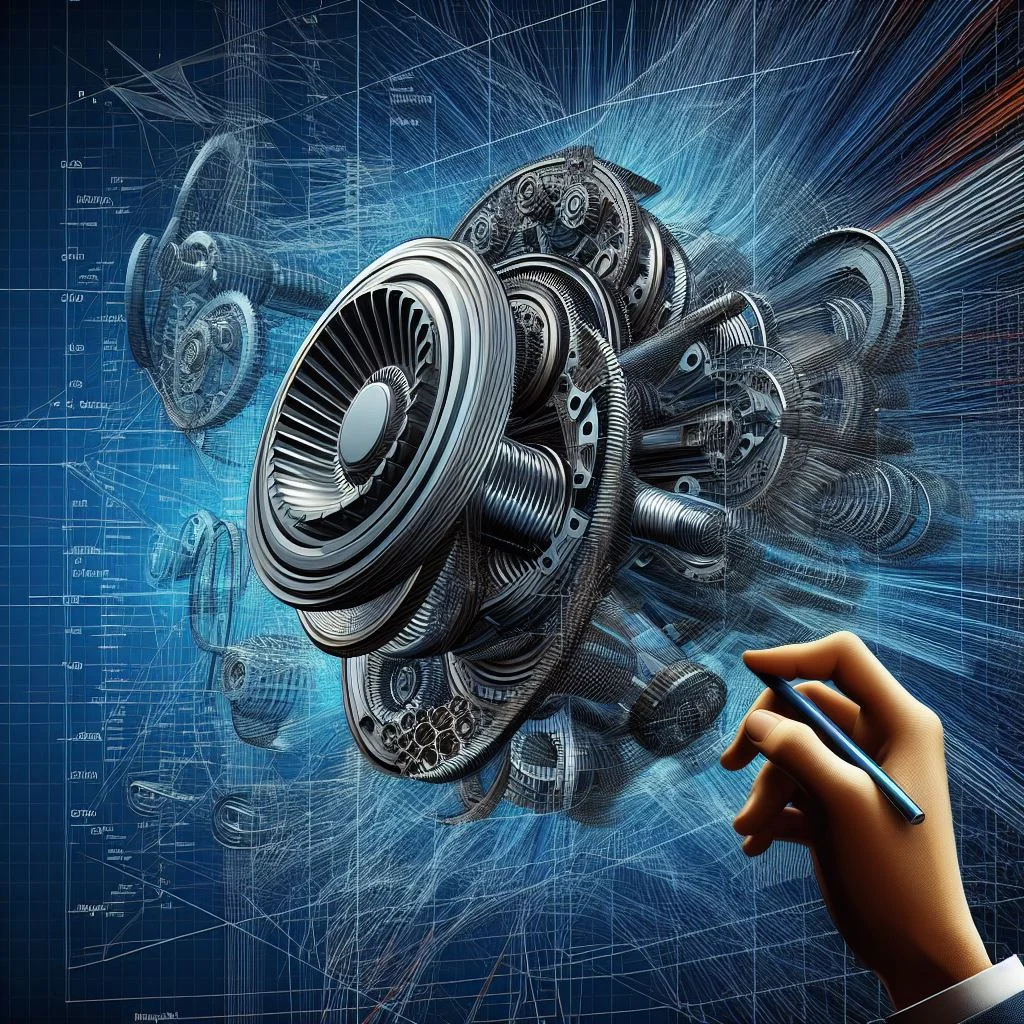
The focus of this blog is to shed light on the specific ways in which SolidWorks Simulation facilitates the handling of vibrations and impacts in engineering assignments. Vibrations, whether subtle or intense, can have profound effects on the performance and longevity of a design. SolidWorks Simulation enables engineers to conduct vibrational analyses, predicting how structures will respond to dynamic forces and identifying potential points of failure.
In the realm of impact analysis, SolidWorks Simulation stands out as a powerful tool for assessing the impact resistance of structures and components. Engineers can simulate and evaluate the effects of sudden forces, such as collisions or drops, ensuring that the design can withstand unexpected impacts without compromising its integrity.
As we navigate through the intricacies of dynamic analysis with SolidWorks Simulation, it becomes evident that this tool is not merely a software solution but a virtual testing ground that empowers engineers to make informed decisions. By providing a realistic simulation of dynamic forces, SolidWorks Simulation contributes to the creation of robust and reliable designs.
In the subsequent sections of this blog, we will explore the nuances of vibrational analysis, delve into the intricacies of simulating impact loads, and provide hands-on guidance on utilizing SolidWorks Simulation for dynamic analysis. Whether you are a seasoned engineer or a student grappling with assignments, understanding how to harness the capabilities of SolidWorks Simulation can be a game-changer in achieving design excellence.
Understanding Dynamic Analysis
Dynamic analysis is a critical aspect of engineering that goes beyond the static evaluation of structures and components. It involves a thorough examination of how a system behaves over time, taking into account dynamic forces like vibrations and impacts. This comprehensive approach is essential for designing products that not only meet static requirements but also excel in real-world scenarios where dynamic forces come into play.
SolidWorks Simulation emerges as an invaluable tool in this realm, providing engineers with a sophisticated platform to simulate and analyze various dynamic phenomena. Unlike traditional design methods that may overlook the impact of time-dependent forces, SolidWorks Simulation enables a detailed examination of the dynamic behavior of a system. Engineers can visualize how components respond to vibrations, assess the effects of impact loads, and make informed design decisions based on a holistic understanding of the system's dynamic characteristics.
The versatility of SolidWorks Simulation allows engineers to explore a wide range of dynamic scenarios, from subtle vibrations in consumer electronics to intense impacts in automotive crash simulations. By gaining insights into dynamic behaviors, engineers can optimize designs for performance, durability, and safety, ensuring that products not only meet static specifications but also excel in dynamic, real-world conditions.
Importance of Vibrational Analysis
Vibrations, often imperceptible to the human eye, wield immense influence on the structural integrity and functionality of designs. As engineers grapple with the complexities of modern applications, the ability to predict, comprehend, and address vibrations becomes paramount. SolidWorks Simulation emerges as a stalwart ally in this pursuit, offering a nuanced approach to vibrational analysis.
SolidWorks Simulation empowers engineers to predict vibrational behavior by applying sophisticated mathematical models. By simulating real-world conditions, the software enables a comprehensive understanding of how structures respond to dynamic forces. This insight proves invaluable in identifying potential weak points or vulnerabilities within a design, allowing for preemptive adjustments and enhancements.
Understanding vibrations is not merely about acknowledging their existence but delving into their effects on different materials and structures. SolidWorks Simulation facilitates engineers in comprehending the nuances of vibrational impact, aiding in the selection of materials and design modifications that can mitigate these effects. This, in turn, contributes to the creation of more durable and reliable products across diverse applications.
Moreover, the software offers a versatile platform for experimenting with various scenarios, allowing engineers to fine-tune designs and optimize them for specific vibrational environments. This adaptability proves crucial in industries ranging from automotive engineering, where minimizing vibrations enhances ride comfort, to civil engineering, where structures need to withstand dynamic forces like wind and earthquakes.
Simulating Impact Loads
The ability to simulate and analyze impact loads is crucial in many engineering scenarios. SolidWorks Simulation stands out as a powerful solution, providing engineers with advanced tools to meticulously assess the impact resistance of structures and components. By incorporating realistic impact simulations into the design process, engineers can ensure the creation of robust and resilient products capable of withstanding the unpredictable forces encountered in real-world conditions.
SolidWorks Simulation's impact analysis tools go beyond mere prediction; they offer a detailed understanding of how materials and structures respond to sudden forces. Engineers can explore various scenarios, testing the limits and boundaries of their designs to identify potential weaknesses and areas for improvement. This proactive approach significantly reduces the likelihood of unforeseen failures during the operational life of a product.
Furthermore, the software allows users to visualize stress distributions, deformations, and other critical parameters during impact events. This level of insight is invaluable in refining and optimizing designs for enhanced performance and durability. Whether designing automotive components, consumer electronics, or industrial machinery, engineers can leverage SolidWorks Simulation to ensure that their products not only meet but exceed the rigorous demands of real-world applications. The result is a streamlined design process, reduced prototyping costs, and ultimately, a more reliable and resilient final product.
Hands-On with SolidWorks Simulation
In this detailed exploration, we will guide you through the intricacies of utilizing SolidWorks Simulation for dynamic analysis. To commence, it's imperative to initiate the simulation process by setting up your model within the SolidWorks environment. This involves defining materials, assigning boundary conditions, and specifying loads that mimic real-world scenarios. SolidWorks Simulation provides a user-friendly interface, allowing engineers of all expertise levels to seamlessly navigate through these initial steps.
Once your simulation is set up, the next step involves defining the analysis type. SolidWorks Simulation offers various dynamic analysis options, such as modal, harmonic, and transient analyses, each catering to specific aspects of dynamic behavior. Understanding the nature of your system and the phenomena you wish to analyze will guide you in choosing the most appropriate analysis type.
As the simulation runs, SolidWorks Simulation provides real-time feedback on the model's response to dynamic forces. This instant feedback enables engineers to make on-the-fly adjustments and refine their simulation setup for more accurate results. Interpreting the simulation results is a crucial aspect of the process, and SolidWorks Simulation offers comprehensive post-processing tools to visualize and analyze the data effectively.
Throughout this hands-on journey, readers will gain practical insights into harnessing the full potential of SolidWorks Simulation. Whether you are a novice or an experienced engineer, this step-by-step guide will empower you to conduct dynamic analysis with confidence, ultimately contributing to the creation of more robust and reliable designs.
Real-World Applications
In the realm of real-world applications, SolidWorks Simulation proves to be an invaluable asset across diverse industries. Automotive design, for instance, benefits greatly from dynamic analysis as engineers strive to optimize vehicle performance, ensure structural integrity, and enhance overall safety. By simulating the impact of road vibrations and dynamic forces, manufacturers can refine designs to meet rigorous standards, leading to the creation of safer and more efficient automobiles.
Similarly, in the field of aerospace engineering, SolidWorks Simulation plays a pivotal role in ensuring the structural resilience of aircraft components. From evaluating the response of wings to turbulent air currents to analyzing the impact resistance of landing gear, dynamic analysis with SolidWorks Simulation aids in the development of aerospace solutions that adhere to stringent safety regulations and deliver optimal performance in a variety of operational conditions.
Beyond transportation, the applications extend to industries such as civil engineering, where the analysis of dynamic forces on structures like bridges and buildings is critical. SolidWorks Simulation allows engineers to predict and mitigate the effects of factors like wind, seismic activity, and machinery-induced vibrations, ensuring the longevity and stability of civil infrastructure projects.
Moreover, in the realm of consumer electronics, the dynamic analysis is essential for designing products that can withstand the rigors of everyday use. From smartphones to household appliances, SolidWorks Simulation enables engineers to assess the impact resistance of devices, contributing to the creation of durable and reliable consumer products.
Case Studies: Success Stories
Highlighting success stories and case studies, this section will showcase instances where SolidWorks Simulation played a pivotal role in overcoming dynamic challenges, ultimately leading to successful project outcomes. One remarkable case involves an aerospace engineering project where SolidWorks Simulation was employed to analyze the structural integrity of a critical component exposed to high-frequency vibrations. By accurately simulating the dynamic forces at play, engineers identified potential weak points and implemented design modifications that significantly increased the component's lifespan.
In another instance, a automotive design firm utilized SolidWorks Simulation to address concerns related to impact resistance in a new vehicle chassis. Through comprehensive simulations, the team identified areas prone to stress concentration during impacts and iteratively refined the design. The final result was a robust chassis that exceeded safety standards and received accolades for its durability in real-world collision scenarios.
These success stories underscore the versatility of SolidWorks Simulation across diverse industries. From mitigating vibrations in delicate medical equipment to optimizing the impact resistance of industrial machinery, the software consistently proves instrumental in achieving reliable and resilient designs. By sharing these real-world triumphs, engineers gain valuable insights into the practical application of SolidWorks Simulation, inspiring confidence in its ability to tackle dynamic challenges head-on.
Tips and Tricks for Effective Dynamic Analysis
Unlocking success in dynamic analysis with SolidWorks Simulation involves mastering various tips and tricks to optimize the simulation process. One crucial aspect is the art of model simplification. Engineers can enhance the efficiency of their dynamic analysis by strategically simplifying complex models without compromising accuracy. SolidWorks Simulation provides tools to refine and simplify geometry, ensuring a balance between precision and computational efficiency.
Furthermore, effective material assignment plays a pivotal role. Engineers can leverage SolidWorks Simulation to accurately define material properties and behaviors, ensuring simulations align closely with real-world scenarios. This attention to detail enhances the reliability of results, enabling engineers to make informed design decisions.
When dealing with complex dynamic systems, careful consideration of boundary conditions is paramount. The blog will guide readers on setting up realistic boundary conditions to replicate actual operating conditions accurately. This step is crucial for obtaining meaningful results that reflect how a design will perform under specific dynamic loads.
Interpreting simulation results can be a nuanced task. The blog will delve into techniques for result interpretation, helping engineers extract actionable insights from the data generated by SolidWorks Simulation. This includes understanding stress distribution, identifying critical areas, and interpreting deformation patterns.
In addition, the importance of iterative refinement will be emphasized. Engineers will learn how to iteratively refine their simulations, adjusting parameters based on initial results to converge on an optimal design solution. This iterative approach contributes to the iterative nature of the design process itself, ensuring continuous improvement.
Future Trends in Dynamic Analysis
In the ever-evolving landscape of engineering and simulation technology, the future of dynamic analysis holds exciting prospects. SolidWorks Simulation, being at the forefront of innovation, is expected to witness substantial advancements in the coming years.
One significant trend on the horizon is the integration of artificial intelligence (AI) and machine learning (ML) into dynamic analysis tools. These technologies have the potential to enhance predictive capabilities, allowing engineers to anticipate and address dynamic challenges with even greater precision. By learning from vast datasets and adapting to varying conditions, AI-powered simulations could provide more accurate insights into the behavior of complex systems.
Additionally, the future of dynamic analysis in SolidWorks Simulation may see a continued emphasis on real-time simulations. As computing power continues to increase, engineers may benefit from running simulations in real-time, enabling on-the-fly adjustments and optimizations during the design process. This not only streamlines the workflow but also facilitates a more iterative and efficient approach to dynamic analysis.
Furthermore, the integration of virtual reality (VR) and augmented reality (AR) technologies is poised to redefine how engineers interact with simulation results. Imagine being able to step into a virtual environment and explore the dynamic behavior of a structure firsthand. This immersive experience could provide engineers with a deeper understanding of their designs and lead to more intuitive decision-making.
Conclusion
In conclusion, this article has provided a comprehensive overview of dynamic analysis using SolidWorks Simulation, focusing on the critical aspects of handling vibrations and impacts. By harnessing the capabilities of SolidWorks Simulation, engineers gain a powerful tool that goes beyond traditional static analysis, allowing for a more nuanced understanding of a design's behavior over time.
The importance of dynamic analysis cannot be overstated, particularly in fields where vibrations and impacts play a significant role. SolidWorks Simulation enables engineers to predict and mitigate potential issues related to these dynamic forces, leading to more reliable and efficient designs. This is particularly crucial in industries such as automotive, aerospace, and structural engineering, where the performance of components under real-world conditions is paramount.
As we've explored various features and applications of SolidWorks Simulation, it's clear that this tool is not just a luxury but a necessity in modern engineering. The ability to simulate and analyze vibrations and impact loads provides a competitive edge, allowing for the creation of designs that not only meet but exceed performance expectations.
Dynamic analysis with SolidWorks Simulation is not just about solving current problems; it's about anticipating and preventing future issues. By adopting this approach, engineers can design products that not only withstand the forces they are subjected to but also contribute to overall system optimization. The insights gained from dynamic analysis empower engineers to make informed decisions, resulting in cost-effective solutions and improved product performance.
In the rapidly evolving landscape of engineering simulations, SolidWorks continues to be at the forefront, adapting to new challenges and pushing the boundaries of what is possible. As technology advances, so does the potential for even more sophisticated dynamic analysis tools. However, the fundamental principles of understanding and mitigating vibrations and impacts will remain integral to the success of any engineering project.
In conclusion, SolidWorks Simulation stands as a testament to the transformative power of technology in the realm of engineering. By embracing dynamic analysis, engineers can navigate the complexities of vibrations and impacts, ultimately paving the way for more resilient and innovative designs. As we look to the future, the integration of advanced simulation tools like SolidWorks will undoubtedly play a pivotal role in shaping the next generation of engineering marvels.